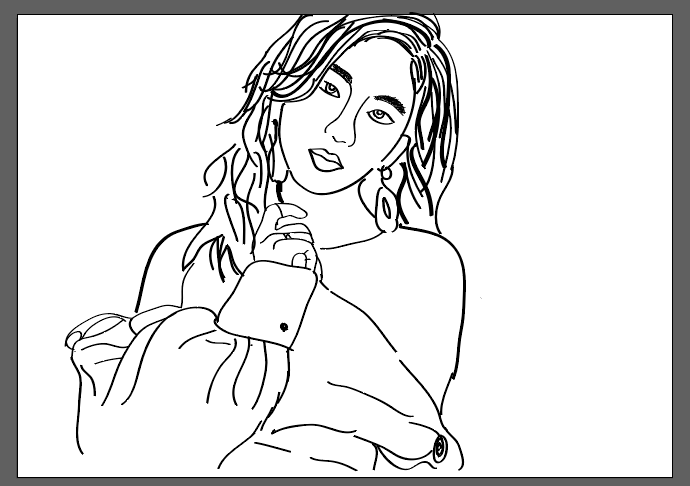This time, it is a little bit different. We got just a few weeks together, so Cindy said to let us manage the time to learn something that we want to know more about, or want to improve on. Since I like drawing on paper and coloring, I decided to try digital drawing. Illustrator is the software that I choose in order to help me. Speaking of that, the only thing I remembered about Illustrator was logging in into the software. Once I was logged in, I saw that the tools were a little bit complicated. So in order to achieve what I want, I spent a few days learning from different resources. I looked up for tutorial on YouTube, websites and asked my friends that have experience. I’ve learn so many things. I started with 5% of knowledge and I think I know 70% now! After the project ended, I am more confident in drawing and using different brushes in the software. I know how to use the art board and path finder. Layers are always hard for me to understand and to use it the right way, because it was a little bit confusing at first, but I managed to follow the instructions from YouTube videos. I also tried to use my own style of drawing to have it done, so it might not come out as perfect as I want. Moreover, I thought this project is really helpful, because it gives me opportunity to learn more about something I always wanted to do in free time. I also learn how to be an independent learner and have responsibility on my work. I can see myself working hard on having it done on time. I even use my free time to do it, so I think this is one of my new awareness. Due to time limitation, I didn’t have time to learn how to paint the product, so I just focused on drawing. I will try to learn more about it in the future. Check out my progress
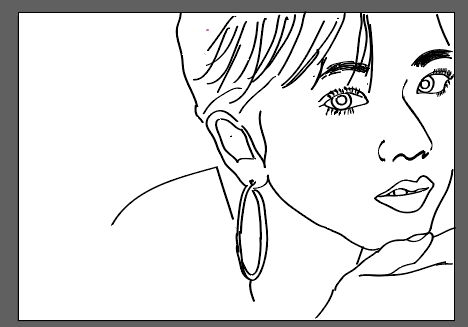



saf